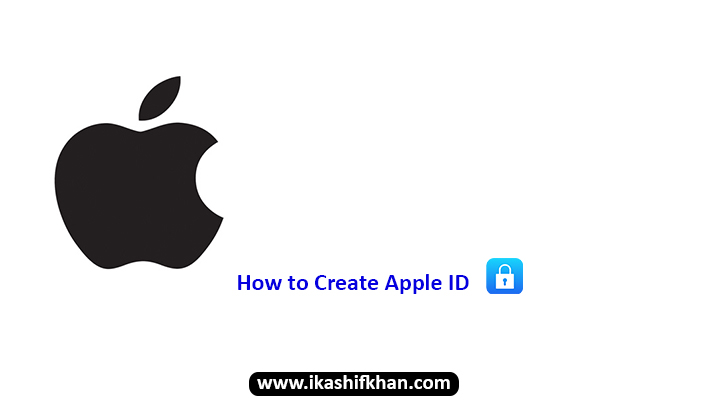If you are going to have the iPhone then you should have to create an Apple ID because it’s the necessary demand of your Apple mobile. There is a proper way to create an Apple ID. It is not a big problem that how to create apple ID. Here is the complete procedure for creating an Apple ID.
Step 01: Go to the setting of your apple device and sign in to your iPhone on the top screen of your mobile.
Step 02: After sign in click on the “Don’t have an Apple ID or forgot it?” a dropdown window will appear in which click on the “create apple ID”.
Step 03: Your birth info will be required enter your birth info and then tap the next button. There enter your username and again press the next button and at the end enter your email address to have a new icloud email address.
Step 04: Enter that email address. Create your account password and verify it. For security select a question and answer it. Repeat it twice.
Step 05: Tap agree to the terms and conditions. Then tap “merge or don’t merge” according to your choice to sync.
At the end tap “OK” to confirm your new Apple ID is activated.