Hotmail is also the mailing system. It is now easy to answer how to create a Hotmail account. For creating the Hotmail account follow the steps below.
Step 01:
Go to signup.live.com and enter the desired email address with @hotmail.com and press the next button.
Step 02:
Enter your password.
Step 03:
Enter your first and last name.
Step 04:
A page you have after the password enter all the required details and press next.
Step 05:
For the confirmation of your account enter the characters in front of you and press next.
Step 06:
Enter your mobile number and pres “send verification code”. A code will be send to your mobile number enter that code on that page and press next and your account will be created.
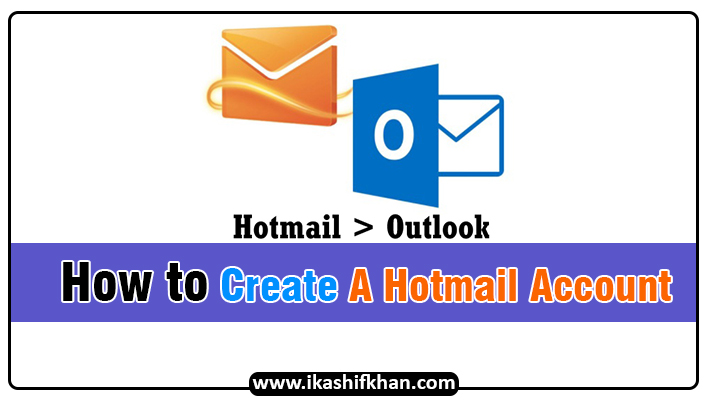
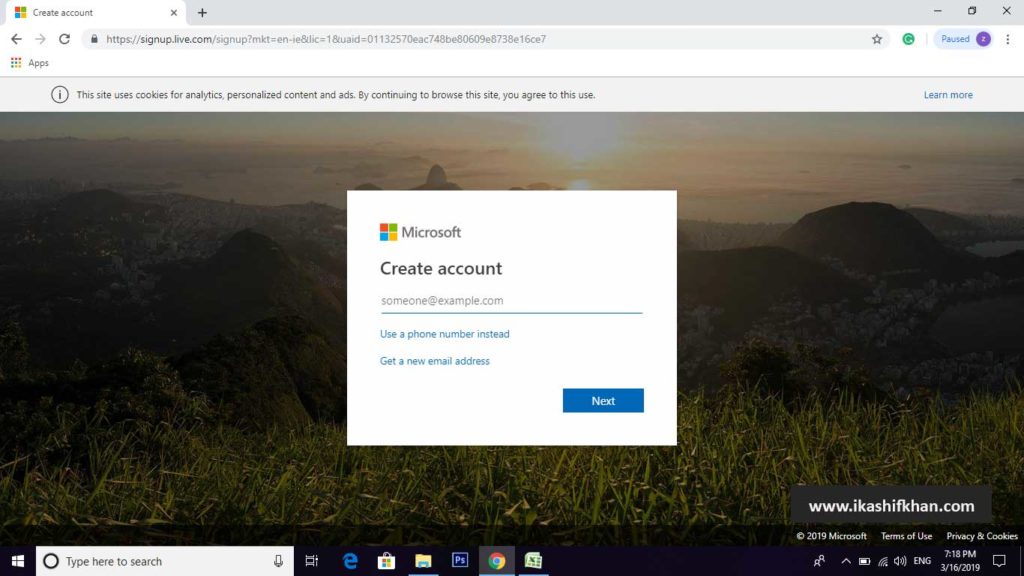
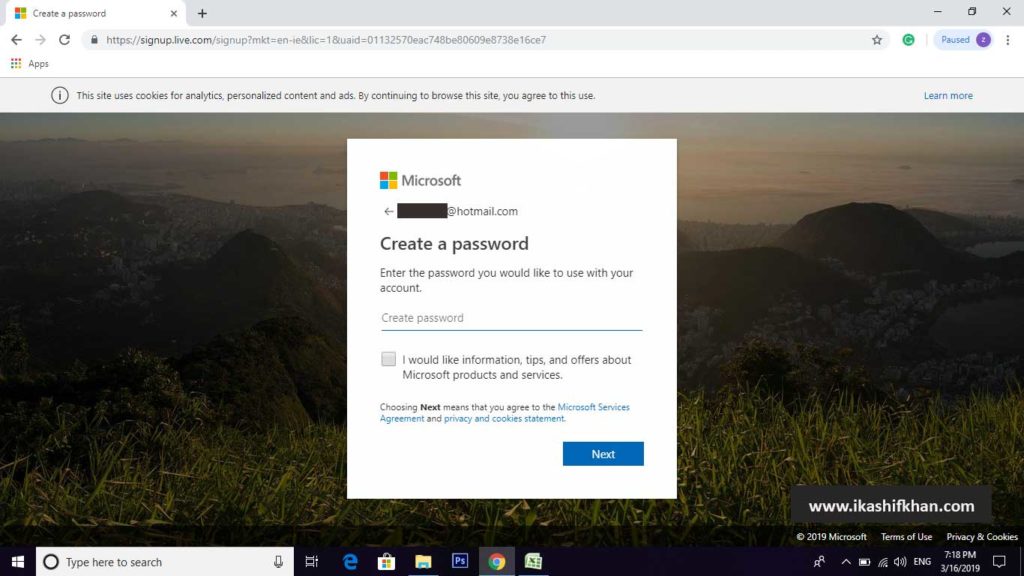
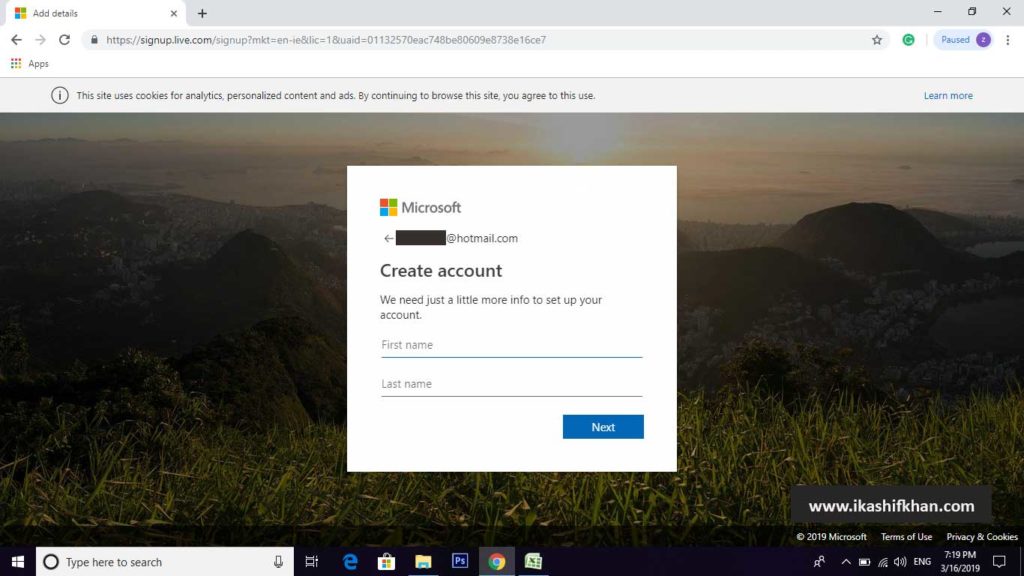
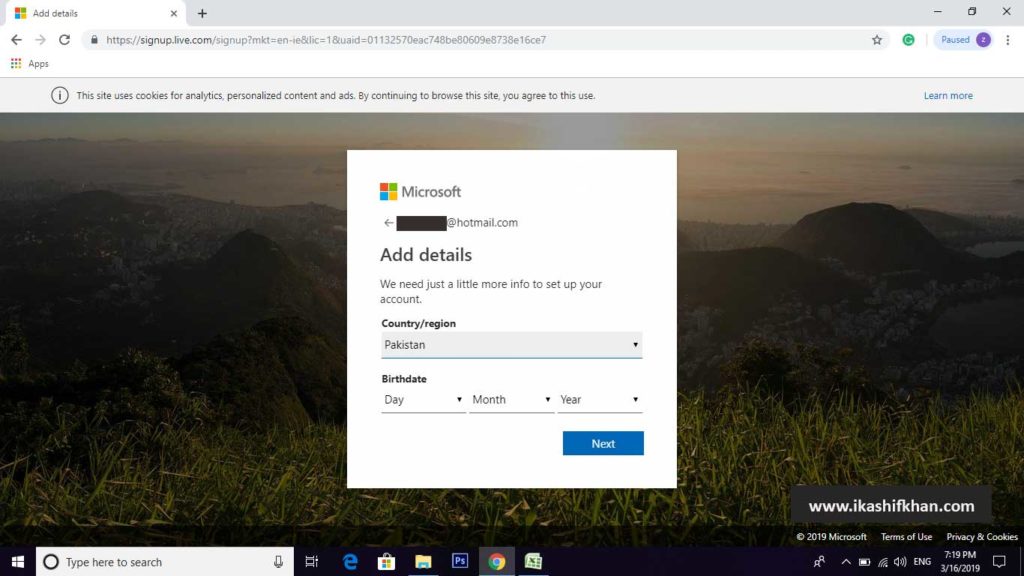
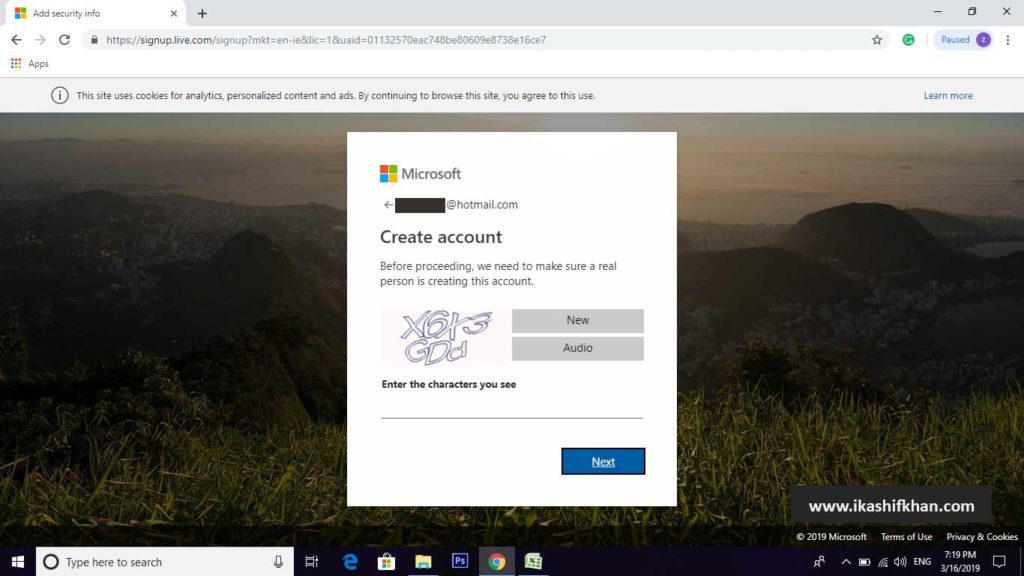
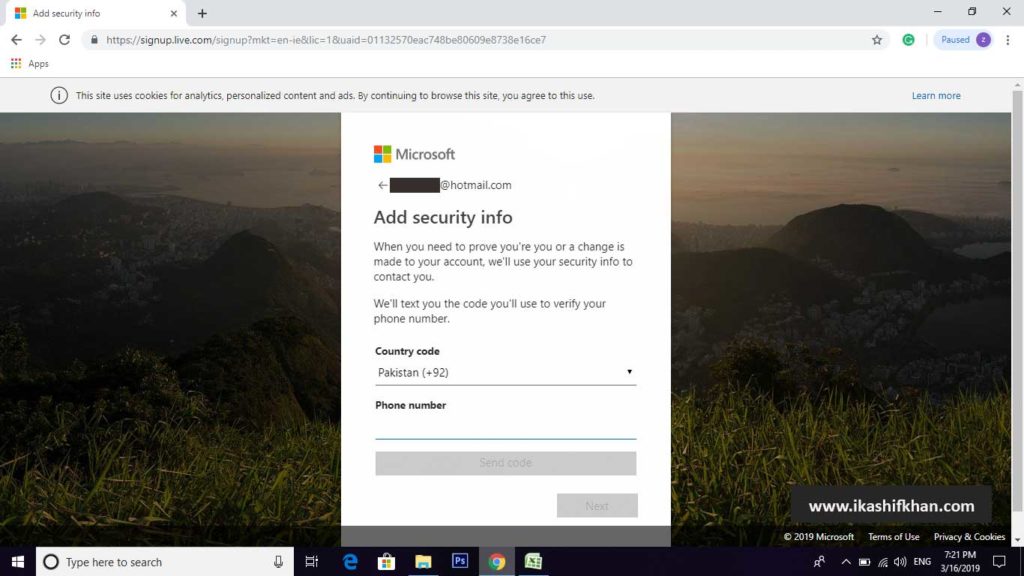
Leave a Reply