To being a part of yahoo site system you should first have to create your own account in yahoo app. By following the steps below you will have the answer to the question how to create a yahoo account?
Step 01:
Go to www.yahoo.com and click the “sign in”.
Step 02:
Sign in page will be opened. Click on the “create account”.
Step 03:
Enter your phone number for sending of the verification code. As they send you the verification code. Enter that verification code on the page.
Step 04:
As they receive the verification code your account on yahoo is created.

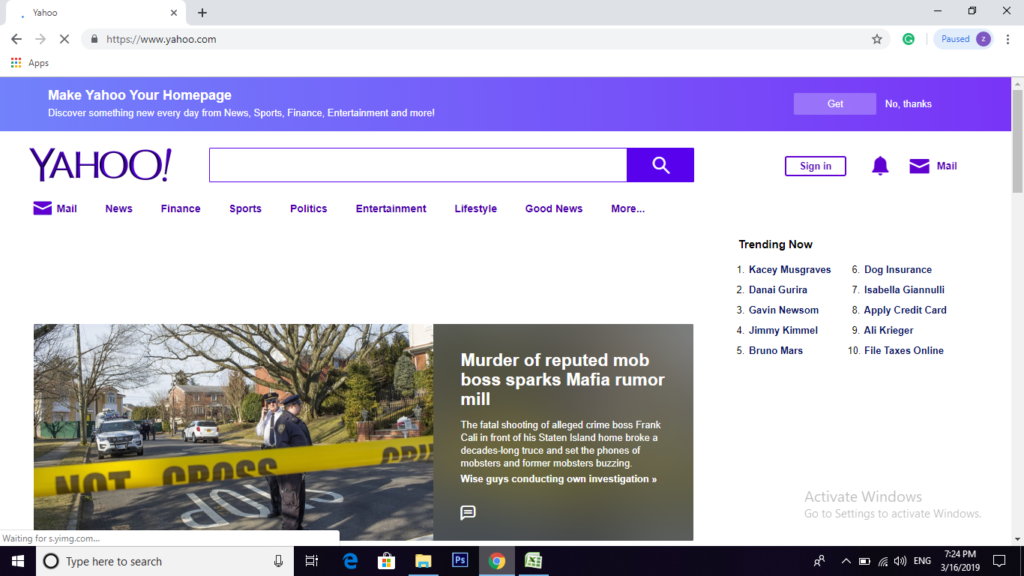
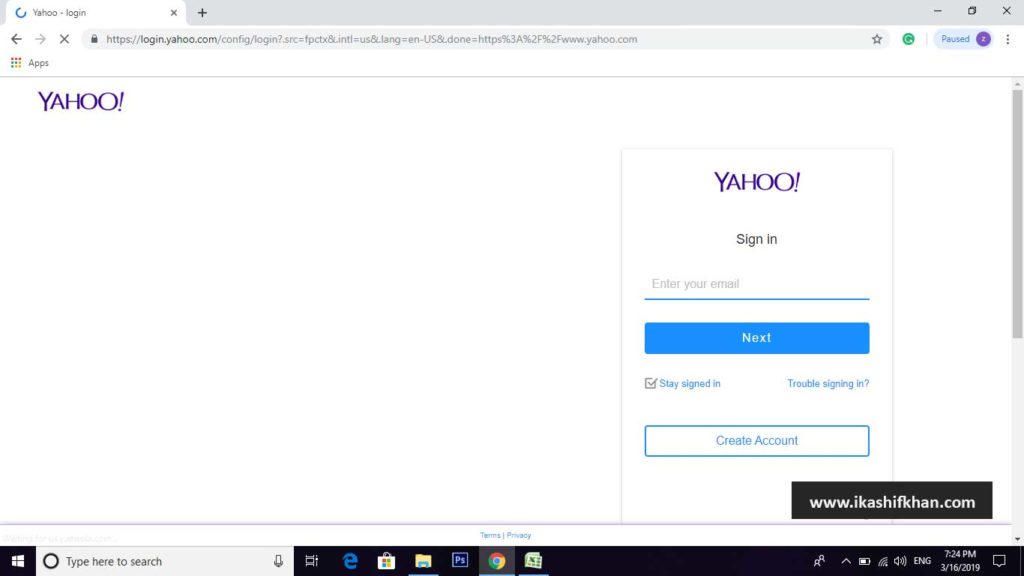
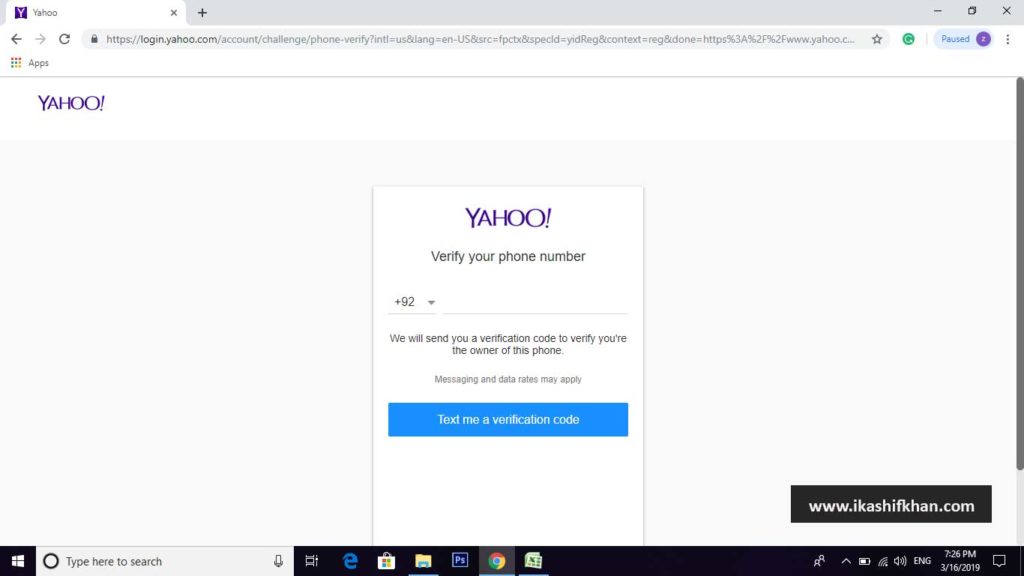
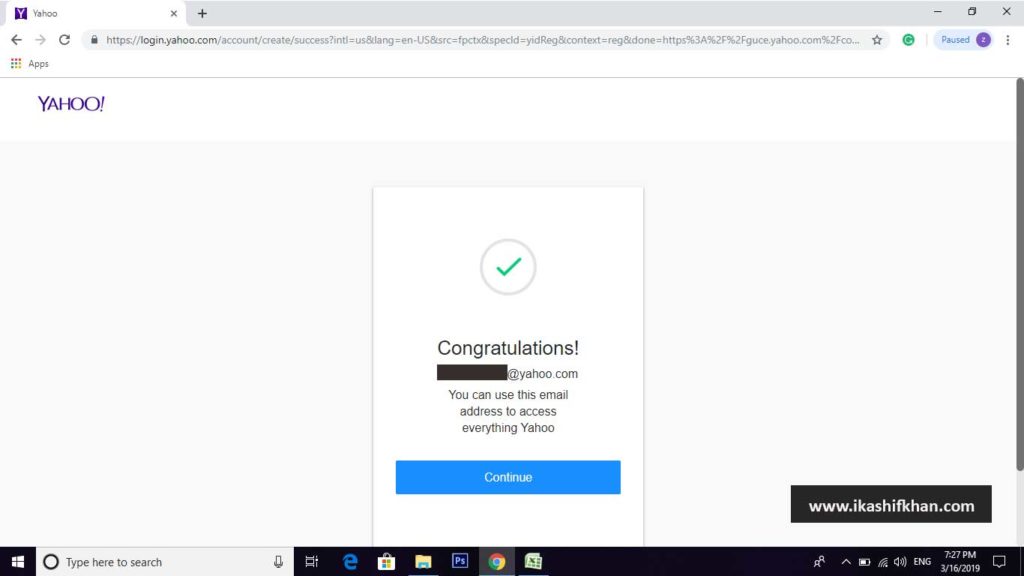
Leave a Reply