PayPal is the worldwide online payment system which is hold by the American company. It helps in all types of money transfer across the world. If you are not anymore using your PayPal account then delete your account. The answer of the question of how to delete a PayPal account is written below.
Step 01:
Log in to your PayPal account on the web browser at https://www.paypal.com
Step 02:
Click on the setting icon on the top right corner of the page.
Step 03:
In setting go to accounts.
Step 04:
Scroll down and click on close your account option.
Step 05:
Select the reason for closing your account and then tape close to deactivate your account.

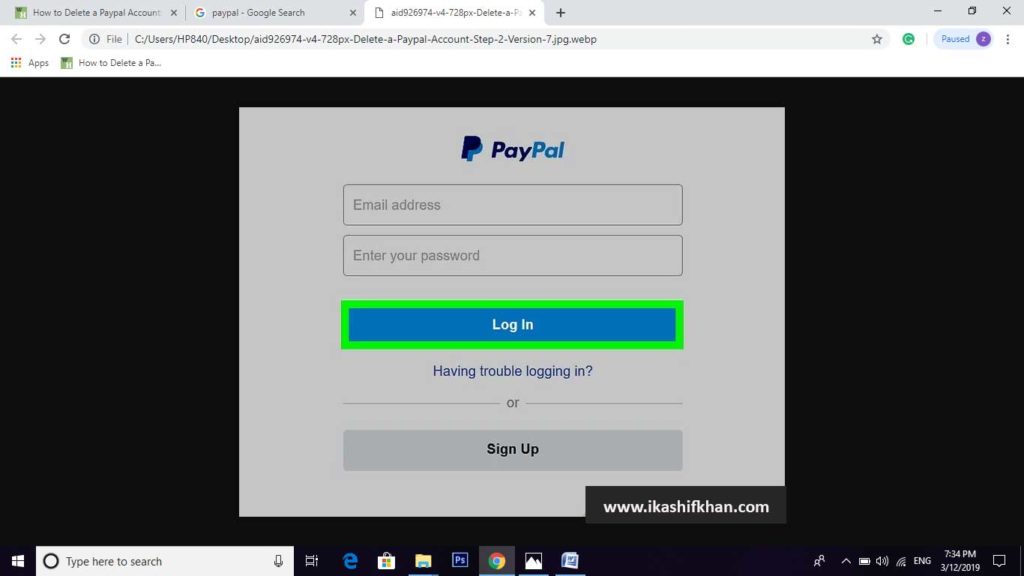
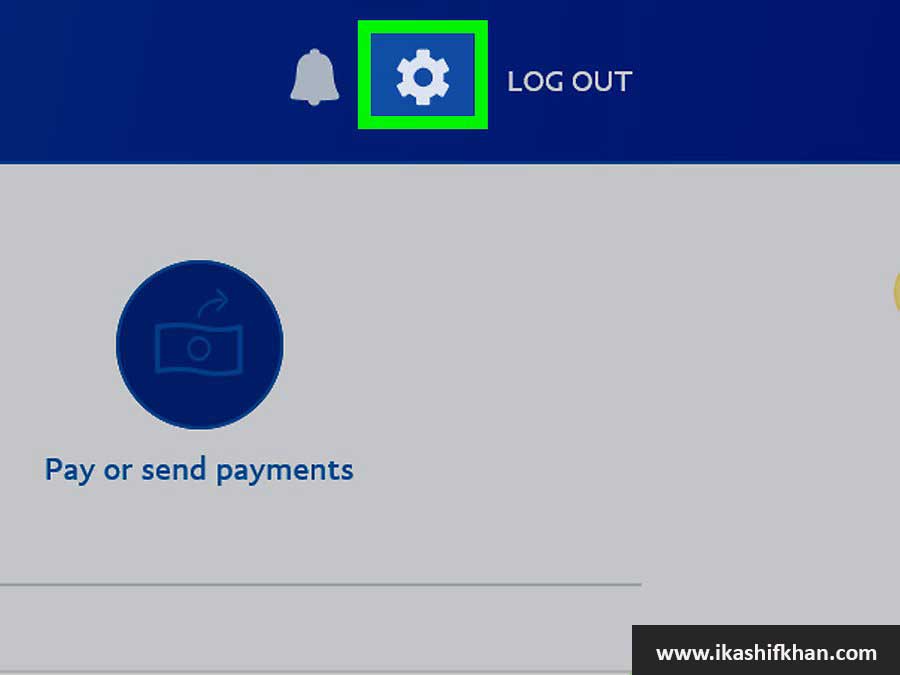
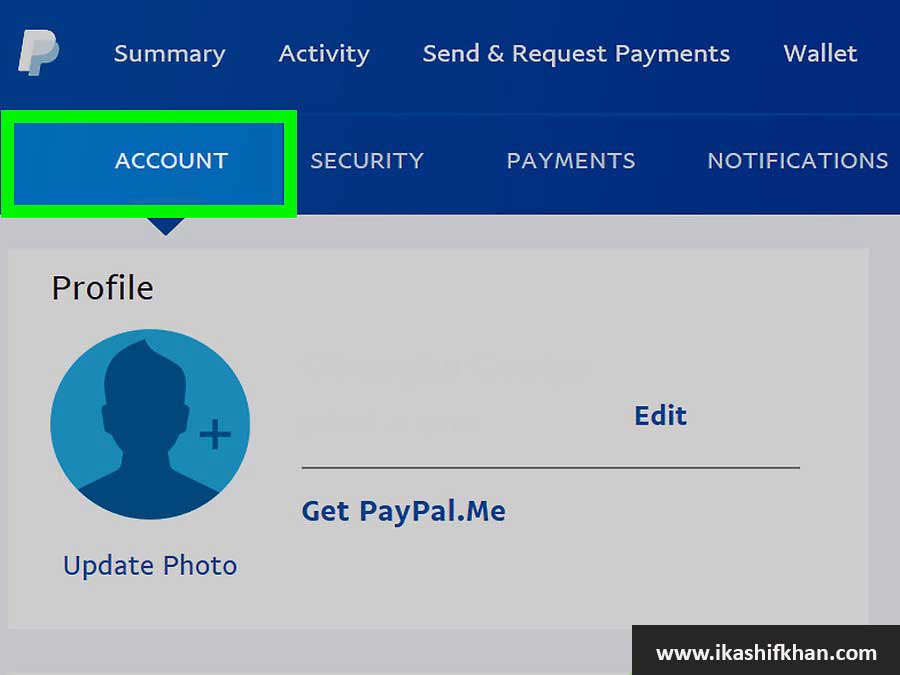

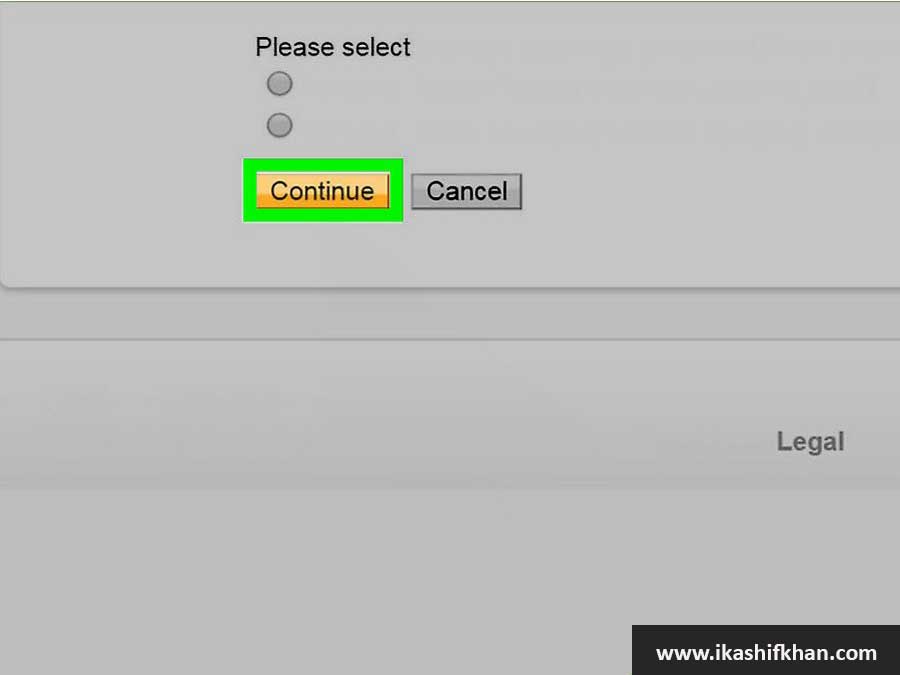
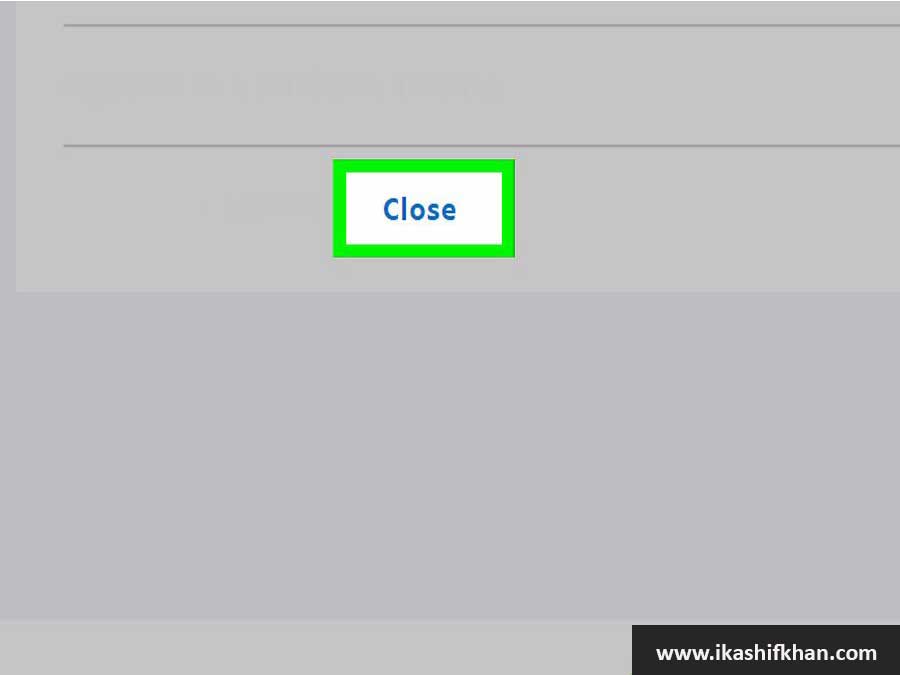
Leave a Reply