If you are getting rid of your Gmail account and don’t want to wait until it gets expired by its own go for the permanent deletion of that particular account. Does the question arise that how to delete Gmail account? It is very simple now for every individual. By following the steps given below you will be done with the deletion of your Gmail account.
Step 01:
Log in to your Gmail account
Step 02:
click on the setting icon on the top right corner of the page.
Step 03:
Under the option of “change account setting” click on the “other Google account setting”.
Step 04:
As the setting, page will be opened then scroll down and click on the “manage your data and personalization”.
Step 05:
After an opening of the page click on the “delete a server or your account.”
Step 06:
Another page will be opened which of an option of “delete your account”. Your account will be finally deleted.

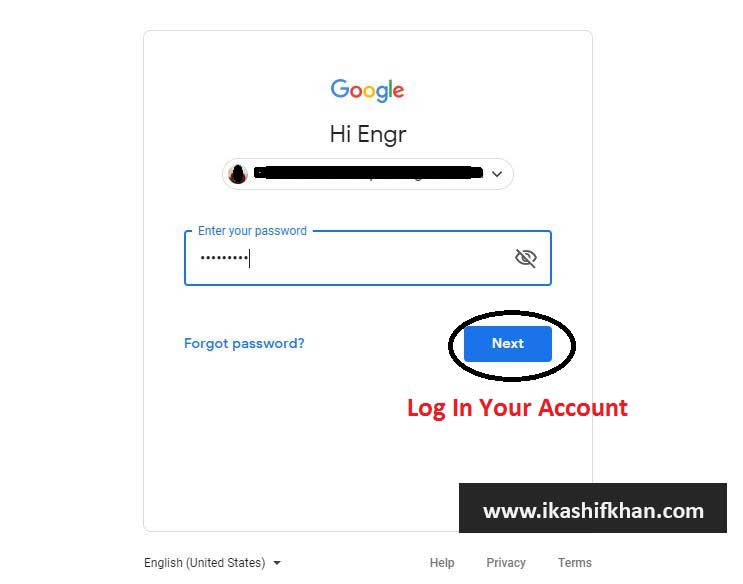
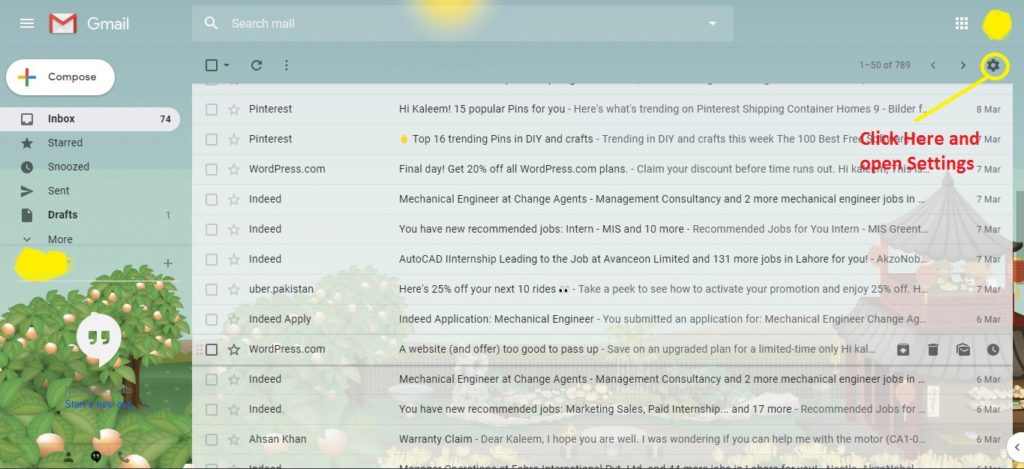
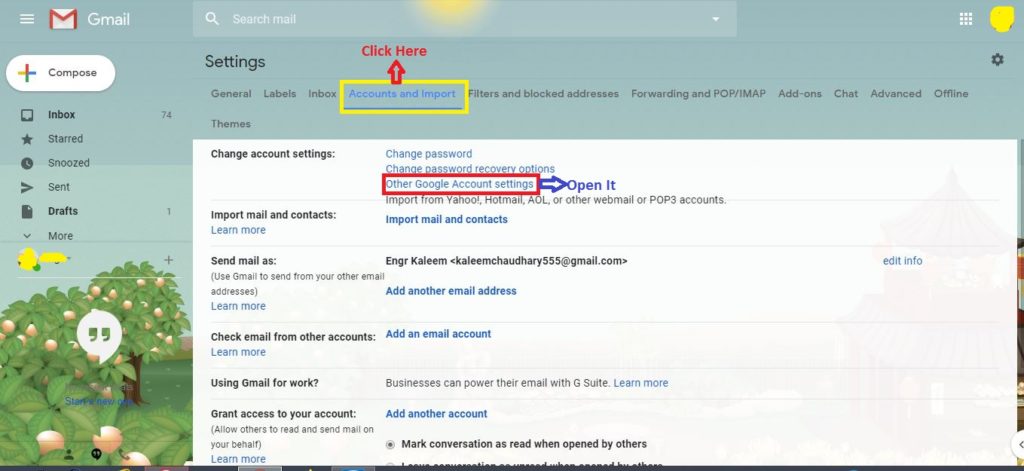

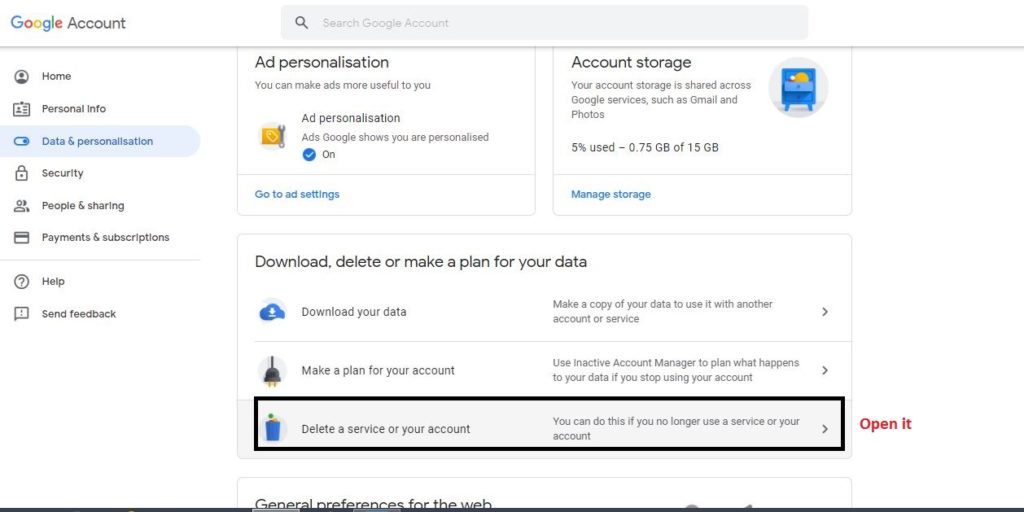
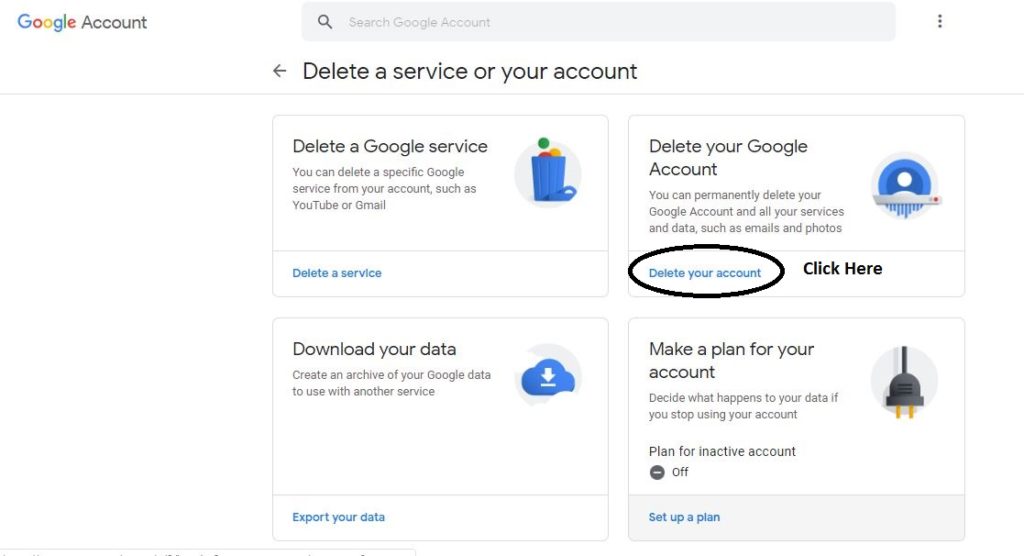
Leave a Reply