There will be many reasons for a person who wants to remove his account like maybe a person is fed up of interacting with unknown people or wants to create another new account so for that purpose he or she wants to remove their old account. After creating an account on the social sites many people didn’t know how to delete an account permanently.
How to delete a twitter account is your goal that we will discuss with you in detail in this article which makes you able to delete your twitter account easily by your own.
Step 01:
Log in to your twitter account.
Step 02:
Click on the profile picture and a drop-down menu will appear. Select setting and privacy.
Step 03:
Select account and scroll down to the bottom of the page.
Step 04:
There wills an option of deactivate your account. Click on it.
Step 05:
Another page will be open will the option of deactivate. Click it.
Step 06:
Re-enter your password and deactivate your twitter account.

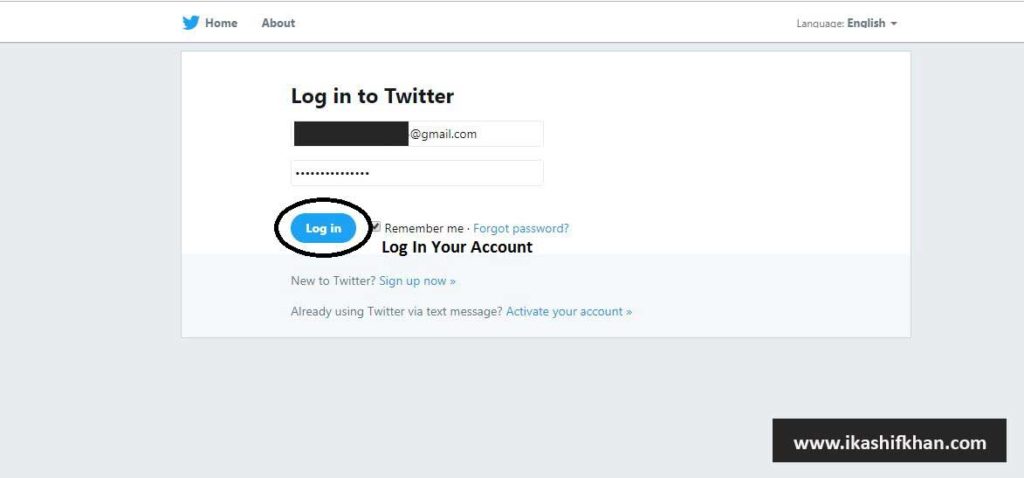

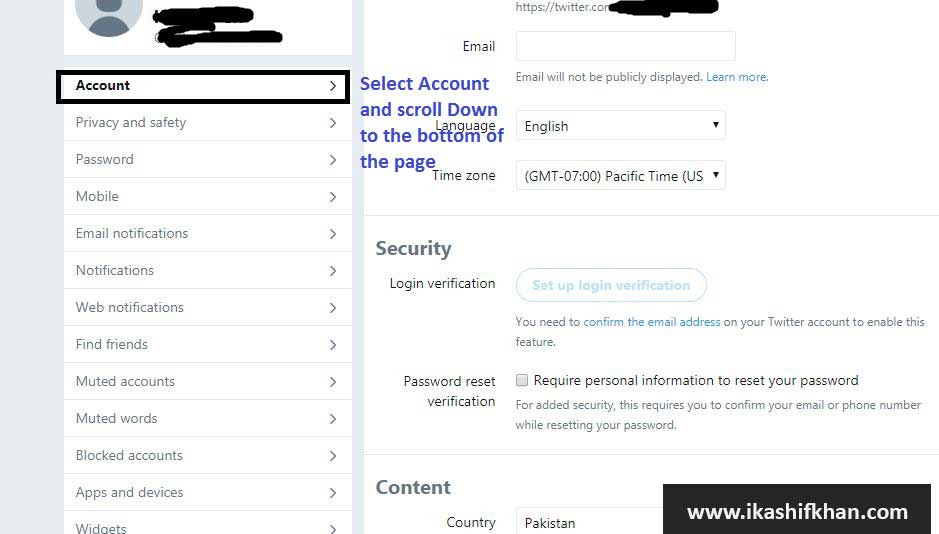
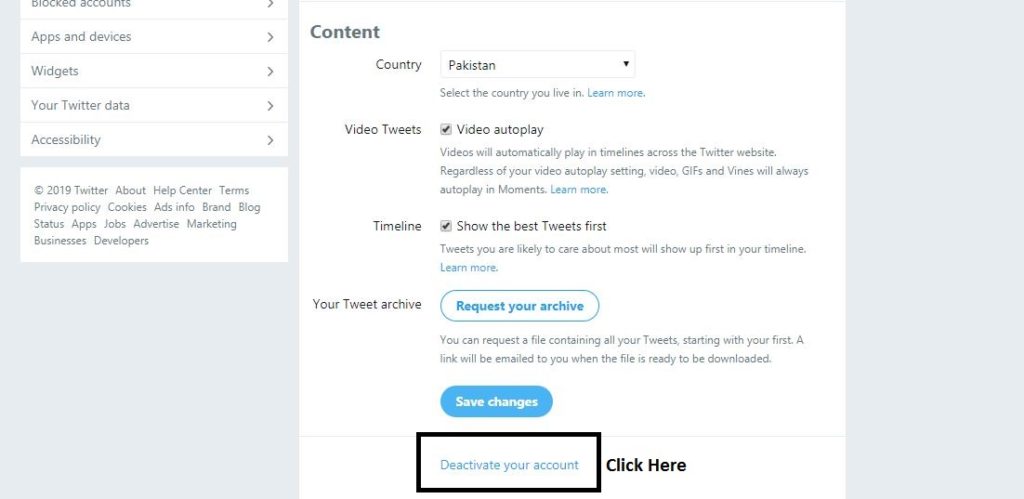
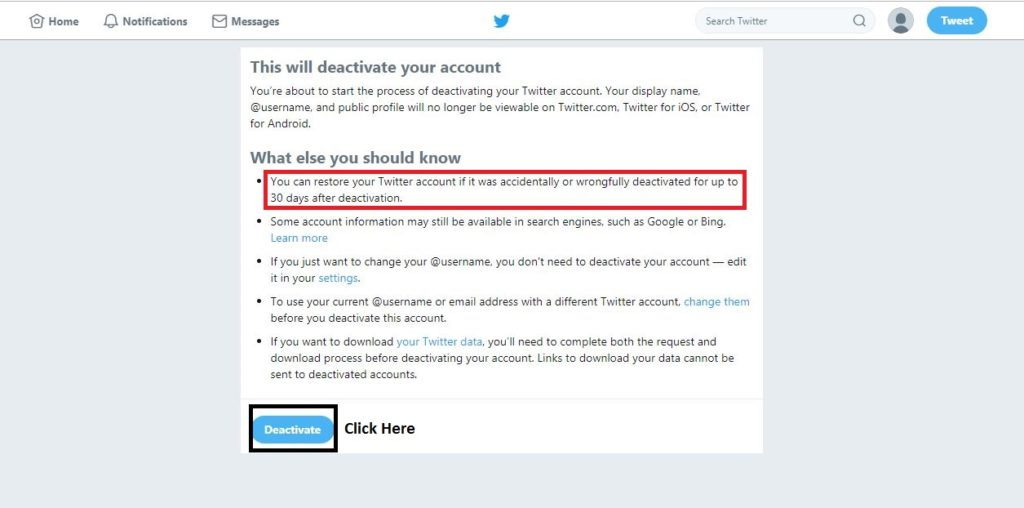
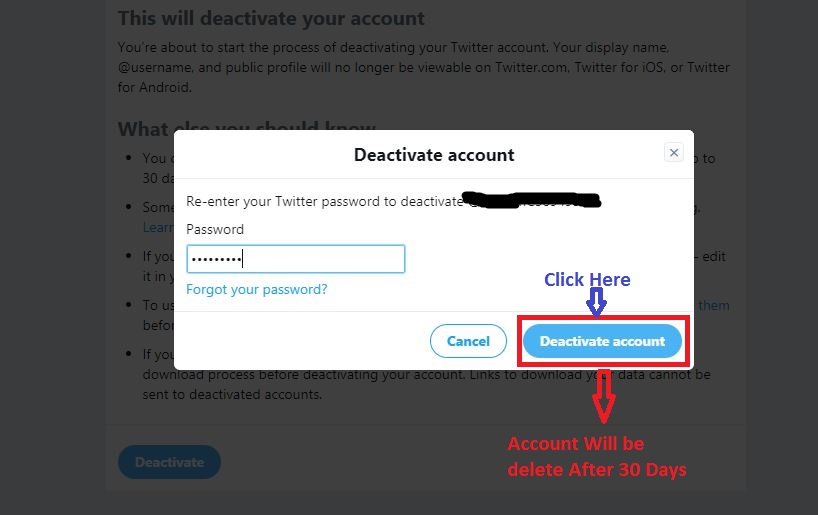
Leave a Reply